One of the best features in the SongBook is the ability to create your own set lists. We’ve added a new feature that makes it easier to build a set list while searching through songs, without leaving the page you’re on!
When viewing a song, there is a new tab available. When you click on the Add to set tab, you are shown a list of your upcoming set lists. You can add the current song to a set list, or jump to viewing or editing a set.

If you want to start a new set list, you can do that as well. Just click Create a new set…. Choose the date, location and theme, click Create set, and a new set will be created with the current song already added.
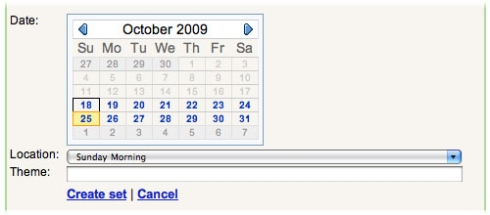

3 comments
Comments feed for this article
October 19, 2009 at 9:37 am
Bryan Deitrich
Fantastic change Jordan! And, well implemented from a user interface perspective. Thanks.
October 19, 2009 at 6:47 pm
TW Shorey
Well done – a great new feature. Keep up the good work.
October 21, 2009 at 11:04 am
Mark Nichols
Ditto! You read my mind…was looking for this and here it is. Appreciate your efforts.